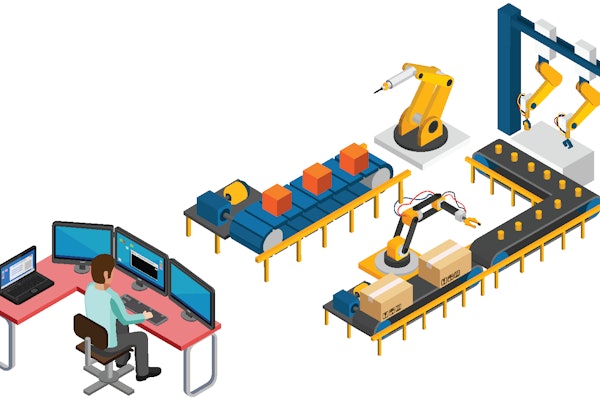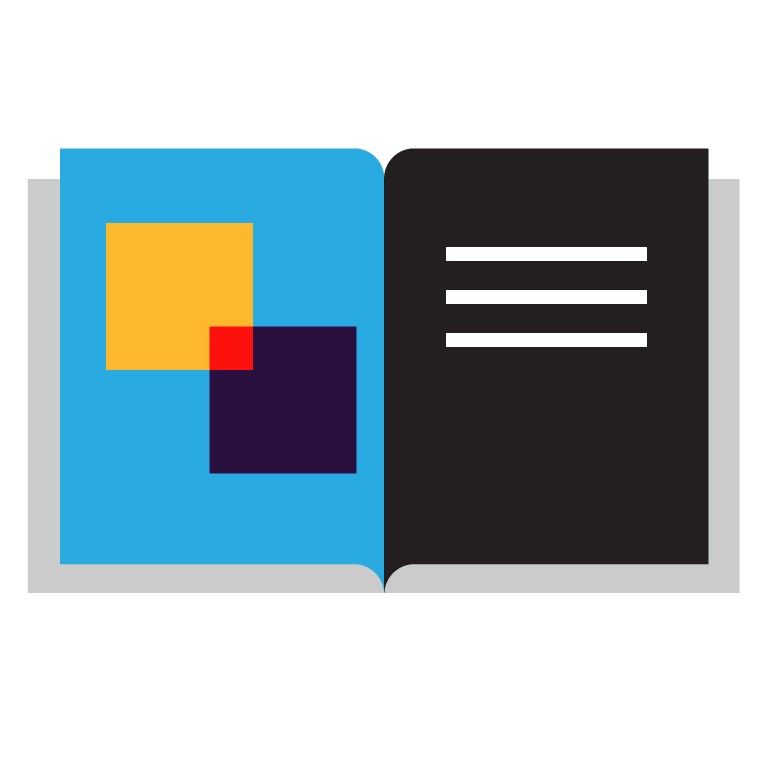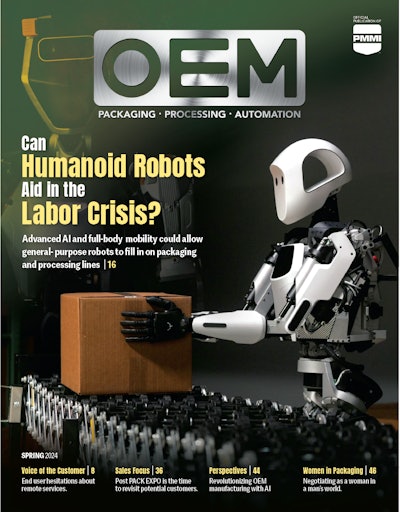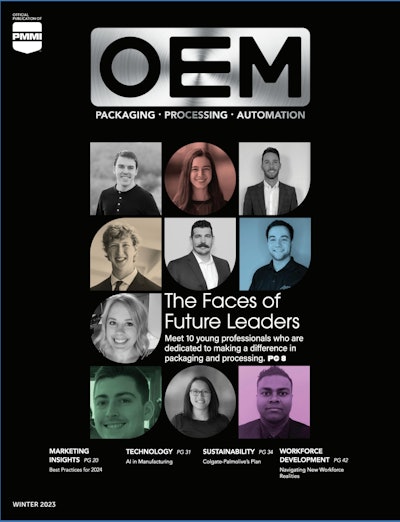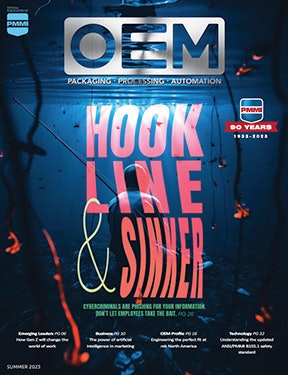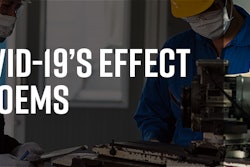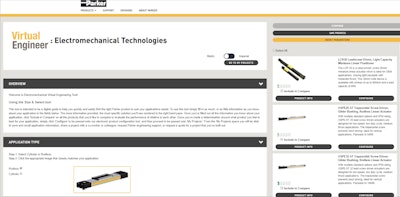
By David Greenfield, Editor-in-Chief, Automation World
Additional reporting by Stephanie Neil. This article originally appeared in Automation World, a publication of PMMI Media Group.
Online tools that help engineers select the right components and devices for the systems or work cells they’re designing have been popular for years. But there has been little news of significant advances made in this area within recent memory.
Now, based on announcements from Festo and Parker Hannifin, it appears that configuration tools are making a bit of a comeback in terms of bringing new levels of functionality to engineers. While these new configuration tools remain, essentially, the kind of product selector guides the industry is already very familiar with, their application goes a step further than typical online configuration tools.
In Parker Hannifin’s case, the Virtual Engineer motion control design tool, which helps engineers with the selection of electromechanical and pneumatic linear motion, appears to be a basic configurator in that users enter their application specifications—such as speed, load, external forces, axis orientation and motion profiles—and are then guided toward accurately sized product options.
What happens next is what differentiates the Virtual Engineer from more common online configuration tools. Once the user selects the product(s) needed, the Virtual Engineer delivers a custom specification report, CAD models, and a ready-to-issue request for quote.
Specifically, as application parameters are applied, Virtual Engineer runs millions of calculations in the background, utilizing product specification data points in order to deliver a list of products that meet the criteria presented. If any specification exceeds a product’s capability, it is eliminated from the available options in real time. After completing all specifications, Virtual Engineer’s “compare” feature will clearly display the differences between the most suitable products, including expected life and relative cost. This information can then be saved, downloaded or submitted for a price quote.
“A trend we see overall in the industry, and a struggle our customers face, is pressure on the OEM to reduce the time spent and cost of engineering new equipment,” says Jeremy Miller, product manager, linear mechanics for Parker Hannifin’s Electromechanical & Drives division. Currently, there is a lot of back-and-forth between engineers and product representatives. “The goal is to get that process down from days to minutes.”
Another feature of the free online tool is a “my projects” area that allows engineers to create, save and share projects for future reference.
Reduce engineering overhead
In other configurator news, Festo announced that it has extended the capabilities of its Online Handling Guide for designing Cartesian robots in order to reduce engineering overhead for OEMs.
Equipped with basic application information such as load, cycle time, load voltage, and workspace size, a design engineer utilizes the Handling Guide to specify a single axis, 2D or 3D Cartesian robot and receives a CAD drawing of the robot in about 20 minutes. Quotes arrive on average within 48 hours. OEMs have the option of ordering a gantry fully assembled or as disassembled modules.
The added dimension here is that the Online Handling Guide’s new capabilities also address the robot’s controller as well as the corresponding control cabinet, components and wiring. According to Festo, control cabinets designed using the Online Handling Guide will arrive fully wired and ready to be installed. “The OEM simply adds power, Ethernet connection, I/O and wiring to the gantry motors,” says Festo in its release announcing the configurator’s new capabilities.
The release from Festo also notes that OEMs can use a function block to fill in key motion parameters on the configured control cabinet. “No specialized or manufacturer-specific programming knowledge is required,” says Festo. “Basic motion can be taught through a web server or iOS or Android app.”
The control cabinet delivered via the Online Handling Guide is Festo’s Motion Control Package (FMCP)—a control system for coordinated motion of up to six axes for pick-and-place and other high-speed, precision Cartesian robotic applications. According to the company, this prewired and ready-to-install control system provides the kinematics for H-portal, T-portal, 2D and 3D Festo standard gantry systems. Festo notes that FMCP is compatible with all leading control architectures to ease integration.
The FMCP provides:
- A complete robotic solution through a single part number that includes motion controller and accessories.
- A prewired UL508A approved with Category 4 Safe Torque Off (STO/SS1 type C) cabinet. Signals are prewired to each motor controller with all signals routed through the bottom of the cabinet via heavy duty connectors.
- Pre-configured motor controllers—each axis comes with the axis configurations, motor parameters and IP address.
- Multi-axis control, interpolated motion and fieldbus integration with standardized function blocks. The controller can act as the single connection to higher-level systems, significantly lowering the number of IP addresses in the IT infrastructure.
The FMCP can also be used to address robotic end-of-arm-tooling. Via its IO-Link connection, the FMCP can reportedly control eight external digital inputs and eight digital outputs within the standard function block.